Getting started on the PLA website
PLA website features
- Online event booking and payment system;
- Online membership payment system;
- Member dashboard for online membership management, renewals and record of upcoming and attended events;
- Membership invoice management (members and admins);
- Firm administrators can log in to pay for all their members at once;
- The Hub: a one stop search portal for all online content with restricted member only access for educational, discussion and law reform resources;
- Enhanced members directory;
- Event photo gallery (members only).
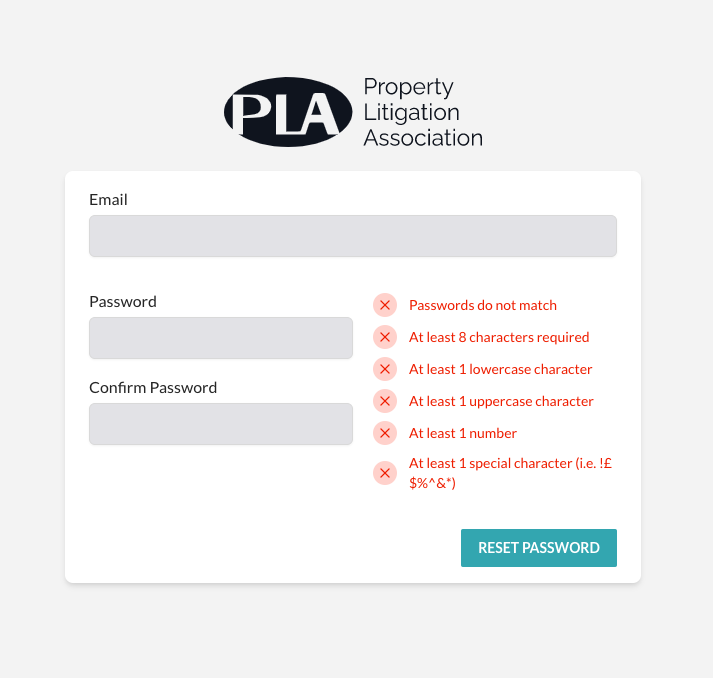
Existing members
To book events on your account and have them appear on your dashboard, manage your membership and have access to member only content please complete the following steps.
- Press the Reset Password button below
- Type in your active membership email address
- Check your email for a message from joluxton@pla.org.uk, subject 'Reset Password Notification'
- Complete the steps in the email
*Save your password (you will need this for future event bookings).
When booking events you can select to pay by card or BACS or to receive an invoice.
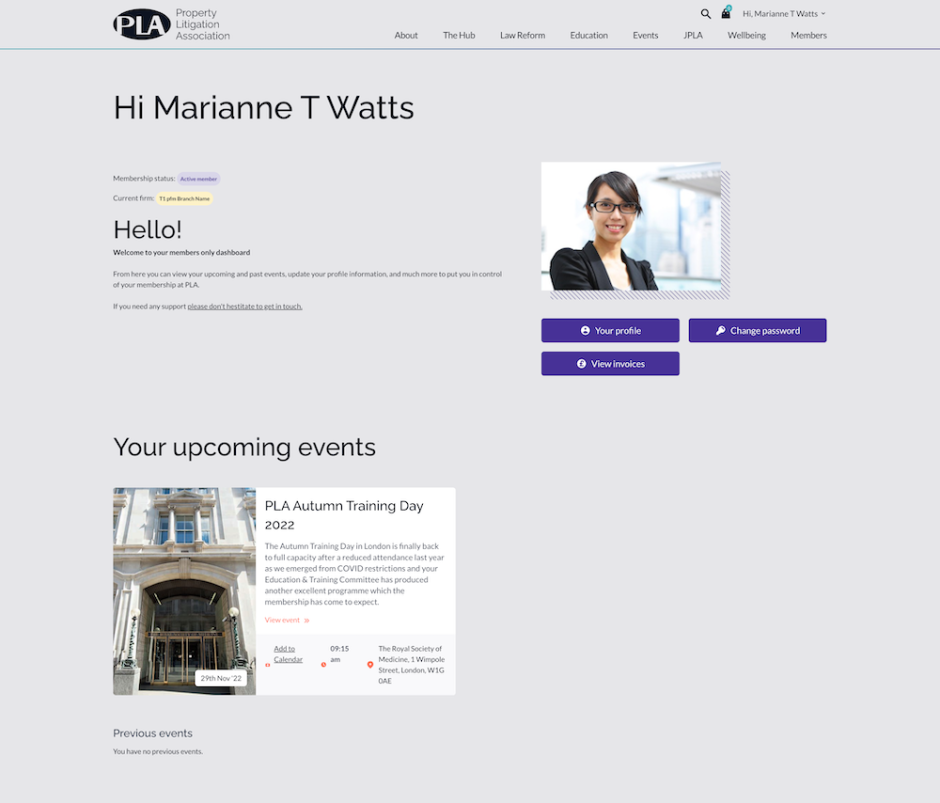
Your Dashboard
Once you have reset your password, you can log in to the website and view your Dashboard. Here you will be able to:
- update your profile
- view your invoices
- change your password
- view your upcoming events (ones you have registered for)
- view your past events
As long as you stay logged in, you will be able to view all the content on The Hub and the event photo gallery, see your previously attended and upcoming events as well as generate invoices for payed for events addressed to your firm and emailed to you (for those who pay for their own membership) or the firm admin (for those whose firm pays their membership).
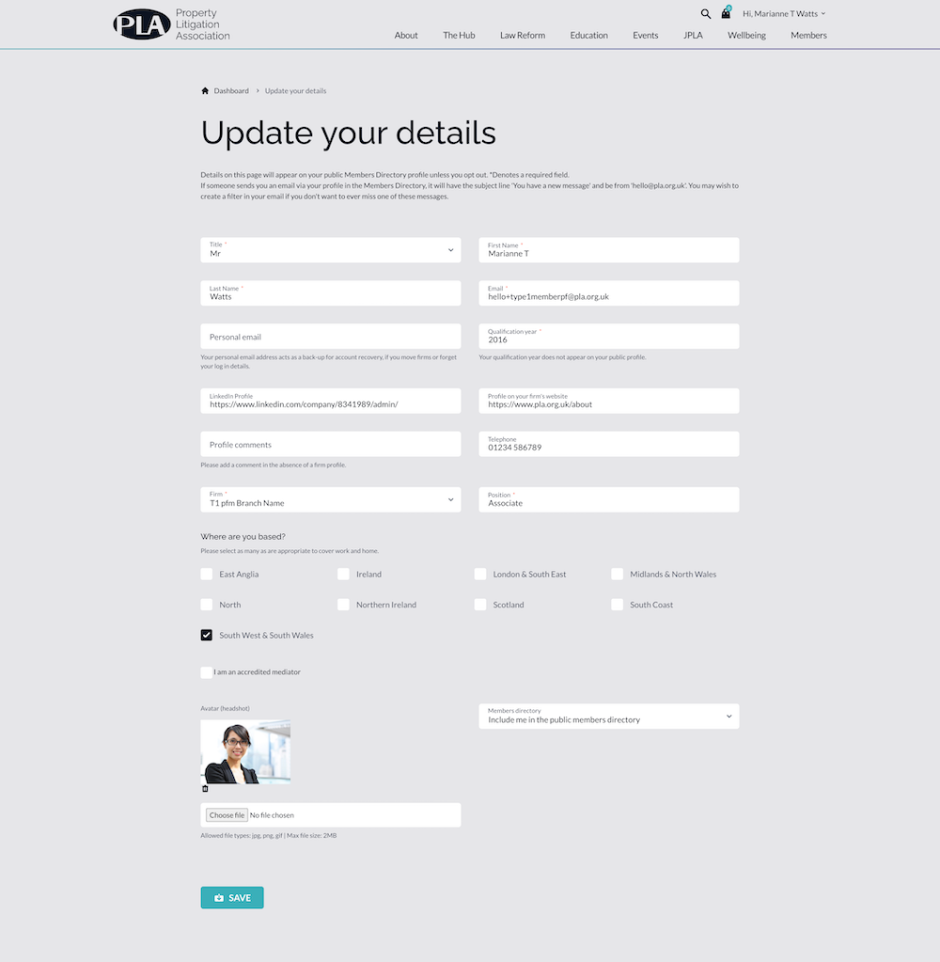
Upating your profile on the Members Directory
You can update your profile by clicking on the 'Your profile' button on your Dashboard. Here you can update your details, select the region/s you operate in and add or change your headshot.
You can also choose whether you wish your profile to appear in the Members Directory or not. This is useful if you are between firms and you wish to temporarily remove your profile until you join your new firm.
Personal email address
Adding your personal email address is a failsafe in case you move firms and forget your password. You can contact us to allow you to temporarily use your personal email address to login and update your details. Your personal email address is not used for any other purpose and is not visible on your profile.
Profile headshot
To add an avatar (headshot) to your profile, upload an image (jpeg, png or gif) up to 2MB. The ideal image size to display correctly is 720px wide by 500px tall. Any image larger than 2MB will not upload.
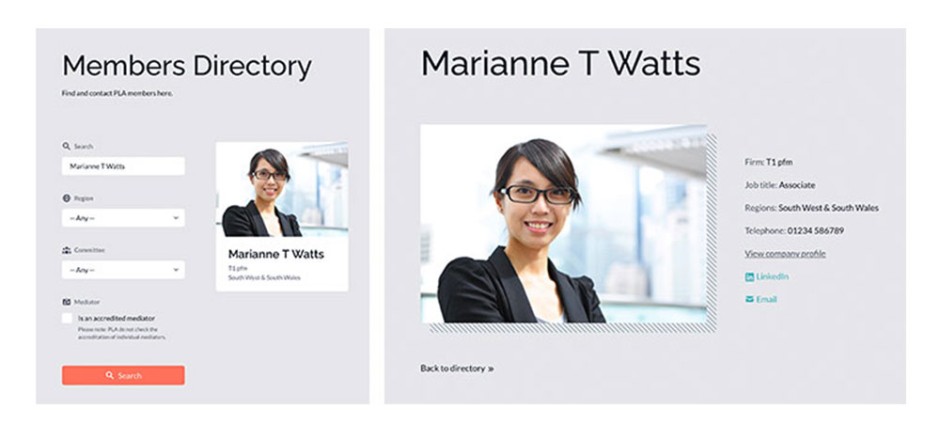
Members Directory profile
Your name, firm and region/s will appear in the main Directory along with your headshot (once you have added it). Click on your entry in the Directory to view your profile. Viewable information on your profile includes:
- Firm
- Job title
- Region/s
- Telephone
- Your profile on your firm's website
- Your LinkedIn profile
- Your email address
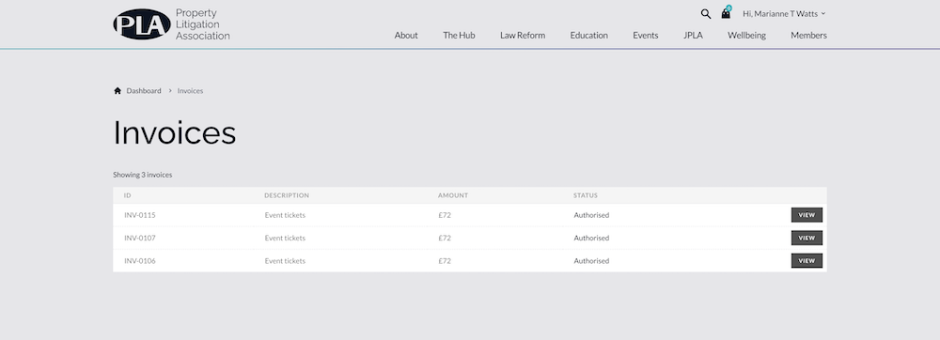
Your invoices
From your Dashboard, you can view, download and pay all your membership and event invoices.
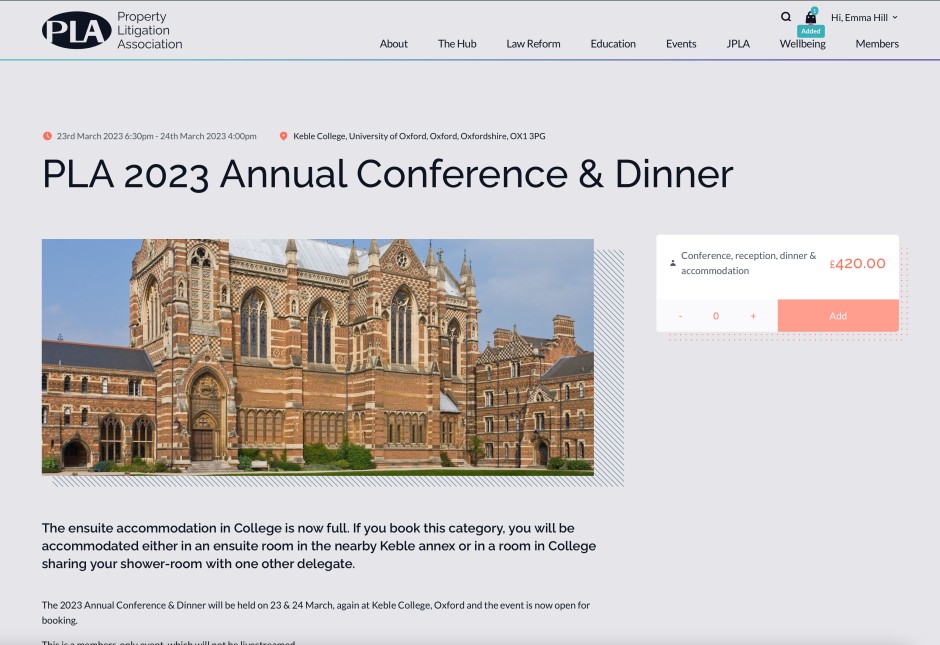
Booking events
- Select the number of tickets required and click 'add' (ticketed events) or 'book' (free events)
- The tickets will be added to your basket which you will find at the top of your screen
- Click on the basket symbol to view the contents of your basket
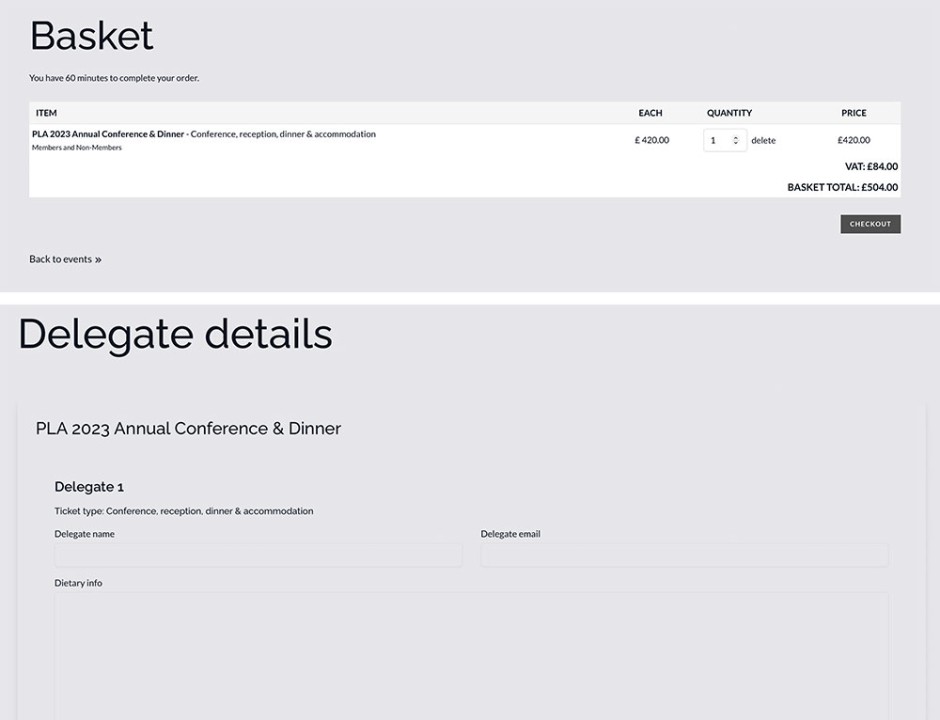
- If you are happy with the contents of your basket, click 'checkout'
- Enter the delegate details (name, email address and dietary information (when required)
Booking TBC tickets
You will need a different email address for each ticket. If you don't yet have the delegate details, contact events@pla.org.uk for assistance in booking.
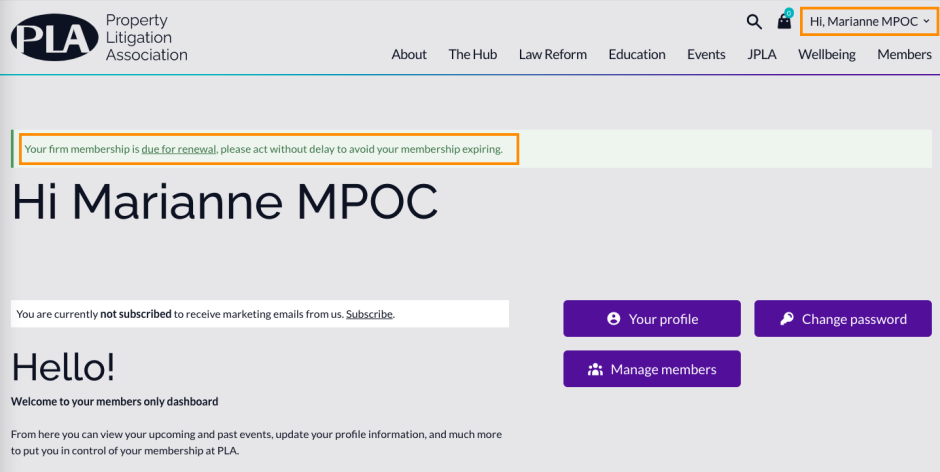
Firm administrator
Firm administrators are invited to manage bulk membership renewals from the new PLA dashboard, available to those that want to pay for their memberships in one go.
How it works
As the main point of contact for your firm you’ll soon be able to log in and manage membership payments in the following way from your dashboard
- Manage Members - Add or delete
- Pay for your memberships online via BACs or Credit card
- Access a PDF invoice with all members (per branch).
- Switch between accounts and manage / pay for members of other branches
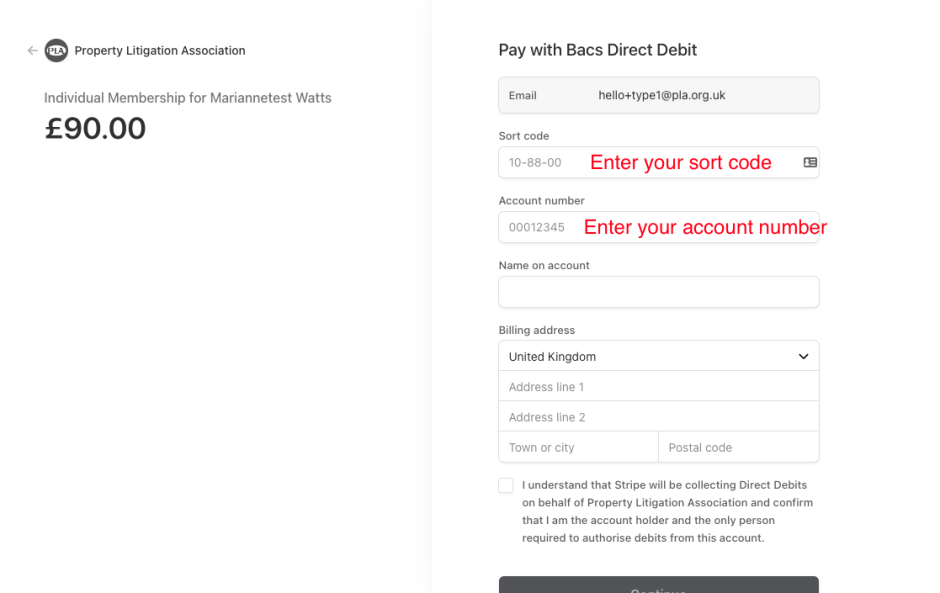
Payments outside of the system
*Payments made outside of the system will be refunded and re-requested if an incorrect payment reference is used*
Any payments made directly from your bank outside of the PLA system must contain the invoice number as the Payment Reference.
Failure to do so will result in the payment being refunded and a new payment requested. The refund will include deduction of a processing fee.
We recommend using the BACS method immediately after confirming your members, shown below, to make a one off secure payment via Stripe (pictured).
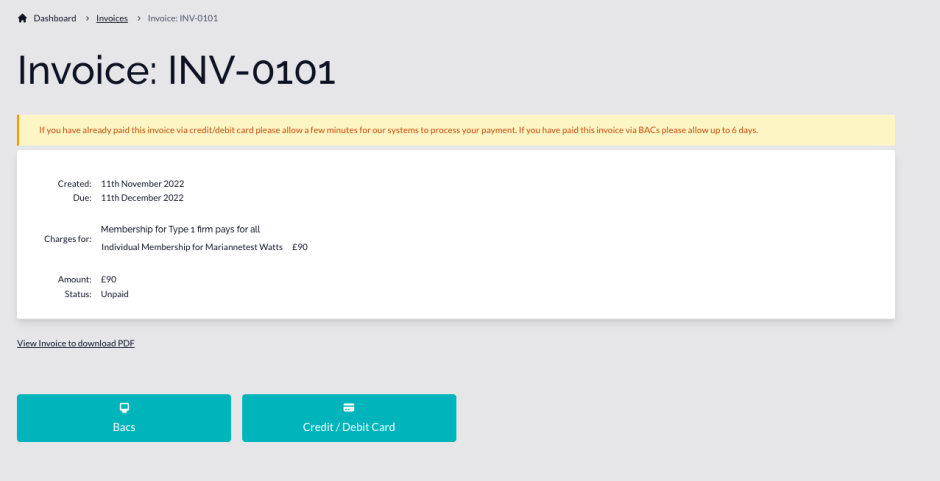
BACS Payments (recommended)
We are now accepting BACS payments online. This is a one off secure Direct Debit payment that can be taken immediately after you have confirmed your members.
You will be asked to enter in your bank details using a secure Stripe interface to complete a one off transaction (pictured above). Many people are now using this recommended method of payment.
The references from your payments will be automatically updated in our system so no remittance is required in this instance, unless requested.
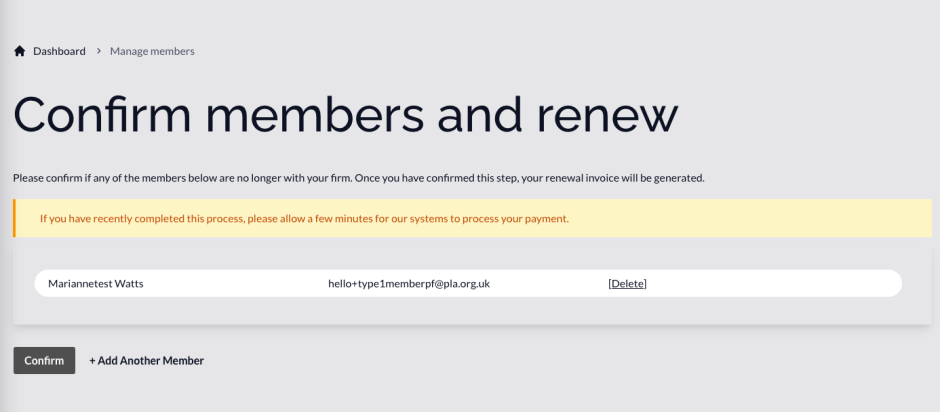
Bulk invoices
If you are listed as belonging to a firm where all members receive separate invoices you can now have a point of contact that would like to receive all members invoices on one invoice (per branch). Please contact us and we can arrange this for you.
We will need a point of contact email address and name and phone number to help us make this switch.
Frequently Asked Questions
The PLA will occasionally need to send you emails. This includes verification emails, to verify your email address following registration. And after your account becomes active, emails relating to invoices, membership renewals and your event bookings.
Check your spam folder
If you haven't received an email, please do the following:
- Newly registered?
- Check your spam folder for emails with the subject 'verify your email address'
- Waiting for an invoice or renewal?
- Check your spam folder for emails with the subject 'You have a new invoice' or 'Please renew your membership'.
No email from us in your spam folder?
Sometimes our emails get stopped by mail servers and don't reach a members inbox.
To prevent this from happening please contact your IT department and ask them to check for emails from the pla.org.uk domain, and ask them to mark us as a safe sender.
Still no email?
If you've completed the above two checks please get in touch
If you selected to receive an invoice by email (either directly or sent to your firms administrator). Your membership will become active as soon as the invoice is paid. You, or your firms administrator, can locate invoices on the dashboard by logging in using the password set up at registration. If you don't know your password, you can reset it.
If you selected to pay by card or online BACS, payment will be taken as soon as your application is approved. This will activate your membership.